Chat with your health care team virtually at a prescheduled time
Existing Asante patients age 2 or older may use a smartphone or tablet to schedule a video visit for most services.
Primary Care
- Routine medical needs
- New ailments such as an infection, cold or flu symptoms
- Treatment of ongoing or recurring conditions
|
Specialty Care
- Specialty consultations
- Remote monitoring for disease management
- Postoperative follow-ups
|
Call your clinic to schedule an appointment or to learn more
Call Now
For the best experience, use the MyChart Mobile App

What you need
- A mobile Android or Apple device with a camera and microphone.
- An active Asante MyChart account.
Create Account
- The MyChart mobile app:
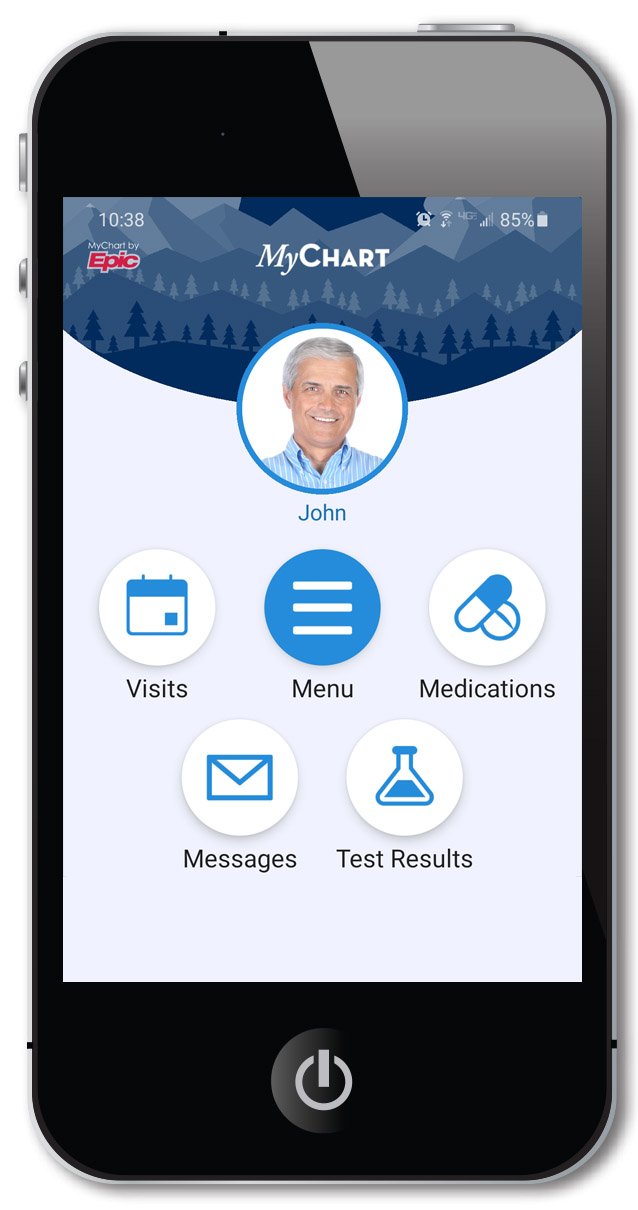
How to schedule an appointment in MyChart
You may schedule a video visit appointment with your provider by selecting from available appointment times.
-
Log in to the correct account.
- For patients 2 to 14 years old: A parent (or guardian) logs into the parent’s Asante MyChart account. Click on the icon with the child’s name. The parent must have proxy access to the child’s account, which grants them access to their child's MyChart.
- For patients 15 years and older: Minors and adults must schedule the video visit themselves using their Asante MyChart account.
-
Tap the "Appointments" icon.
-
Tap the "Schedule an Appointment" button.
-
Tap the option to "Schedule with a provider you've seen before".
-
Tap the "Schedule a Video Visit With Your Provider" button.
-
Answer a few questions.
-
Select from an available appointment time or provide preferred dates for your video visit.
-
Tap "Send Request".
How to preCheck-In for a Video Visit

View Guide
Frequently asked questions
What is the process for scheduling a video visit?
Primary and specialty care video visits are scheduled under the "appointments" section of the MyChart app. Video visits must be scheduled under the name of the person who wants to be seen. You can't schedule a video visit for yourself and then switch the visit to another person.
What can I do to avoid connection issues during the session?
We recommend that your mobile device is connected to a strong WiFi connection. 3G or 4G connections offer a less reliable connection but may be used if WiFi is unavailable.
What browsers are supported?
Please use one of the following supported browsers to access MyChart:
- Chrome
- Edge
- Firefox
- Safari
What are video visits for?
Video visits are available for behavioral health consultations, endocrinology appointments, post-surgical follow-ups, primary care services and more.
Please note that controlled substances are not prescribed over video visits.
Video visits are not for emergencies. Call 911 for emergencies.
What can I expect during a video visit?
Video visits enable you to have a live video chat with a provider from your home.
Watch Video